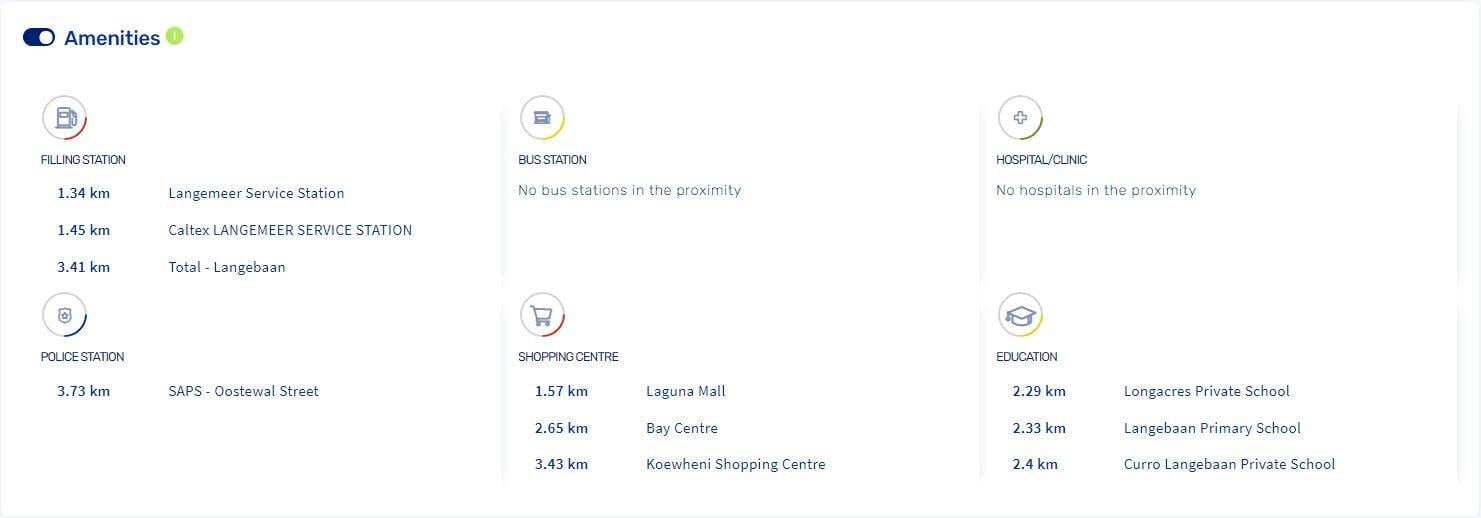Navigating the Property Report has never been easier. In this guide, we break down the 12 essential sections that give you a clear understanding of the property’s details, from ownership history to market trends. Whether you're a real estate agent or property professional, these insights will help you make data-driven decisions and provide valuable information to your clients, ensuring you stay ahead in the market.
Introduction
The Property Report provides in-depth details about a specific erf or unit, including property data, ownership history, bond details, transfer information, and neighbourhood insights. This guide will walk you through each section of the report, helping you understand the valuable information provided.
The Property Report is an indispensable tool for real estate agents, offering comprehensive insights into a property's history, ownership, and market trends. It empowers agents to make data-driven recommendations to clients, enhancing credibility and ensuring informed decisions that lead to successful transactions.
— Lightstone Team
Navigating the Property Report
The Property Report header allows you to go back to the previous page on the left and download the report. Property Details provides you with information around the legal address of the property. The Registered and Cadastral Land Size. The last sales price and the date of that sale.
- This section provides essential information, including:
- The legal address of the property
- The registered and cadastral land size
- The last recorded sales price and its date
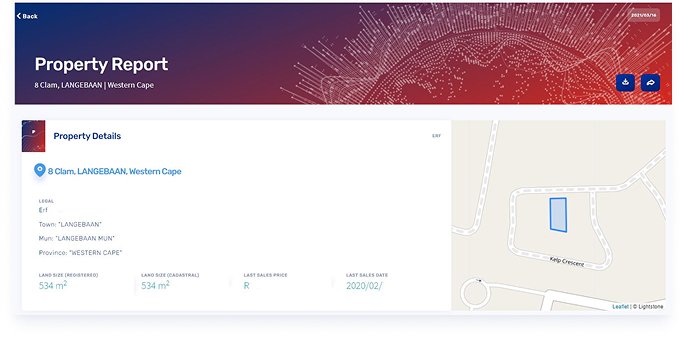
Map Visuals
The Imagery provides a visual satellite image of the subject property with a border around the erf indicating where the estimated boundary lines are located. If you are looking to interact with the map please click on the imagery area measurement tool.
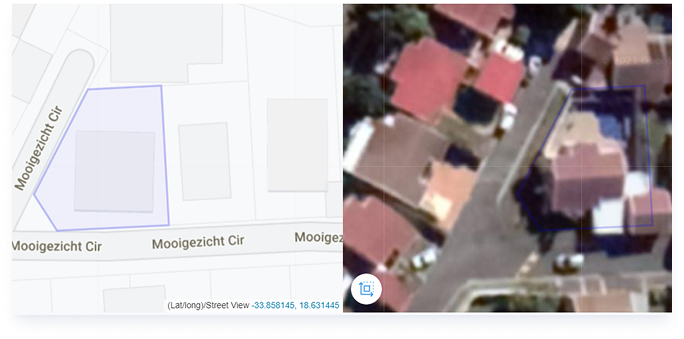
ℹ️ Pro Tip: Click the area measurement tool to interact with the map, measure distances, and analyse the property's layout.
Other Properties on the Same Title Deed
If the property shares a title deed with additional units, such as garages or storage spaces, this section lists them. Each unit is described in detail, including its size.
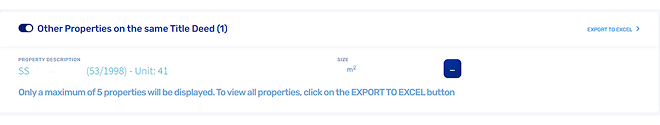
ℹ️ Pro Tip: Export the listed properties into an Excel spreadsheet by using the 'Export to Excel' arrow at the top right.
Owner and bond Details
Find the registered owner's name and the first six digits of their ID number here, along with the title deed number and, where applicable, marital status or share percentage. The Bond Details provides information on the amount of bonds, institution where the bond is registered. The date and number of registration is also provided.
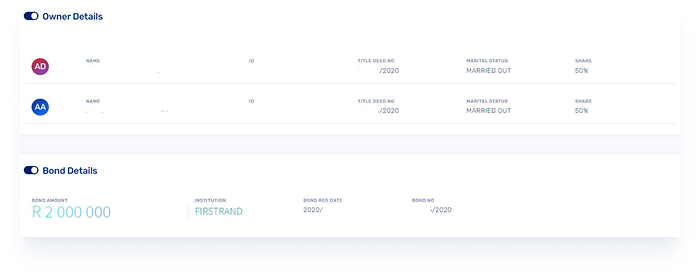
Transfer History
The Transfer History provides you with a look at this property's previous transactions and owner types.
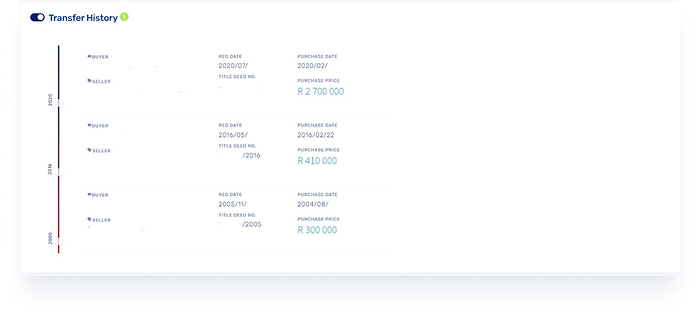
Street Transfer History
The Street Transfer History provides information around recent transactions along the street. The buyer and seller details are shown. The registration and purchase dates along with the title deed number and street address details. The purchase prices are shown so you can view recent street sales prices.
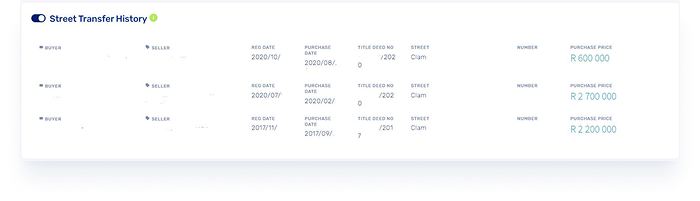
Comparable Analysis
The Comparable Analysis illustrates recent comparable sales according to this property type and plots it on the map with a comparable average sales price. You can view how to customize your comparable analysis.
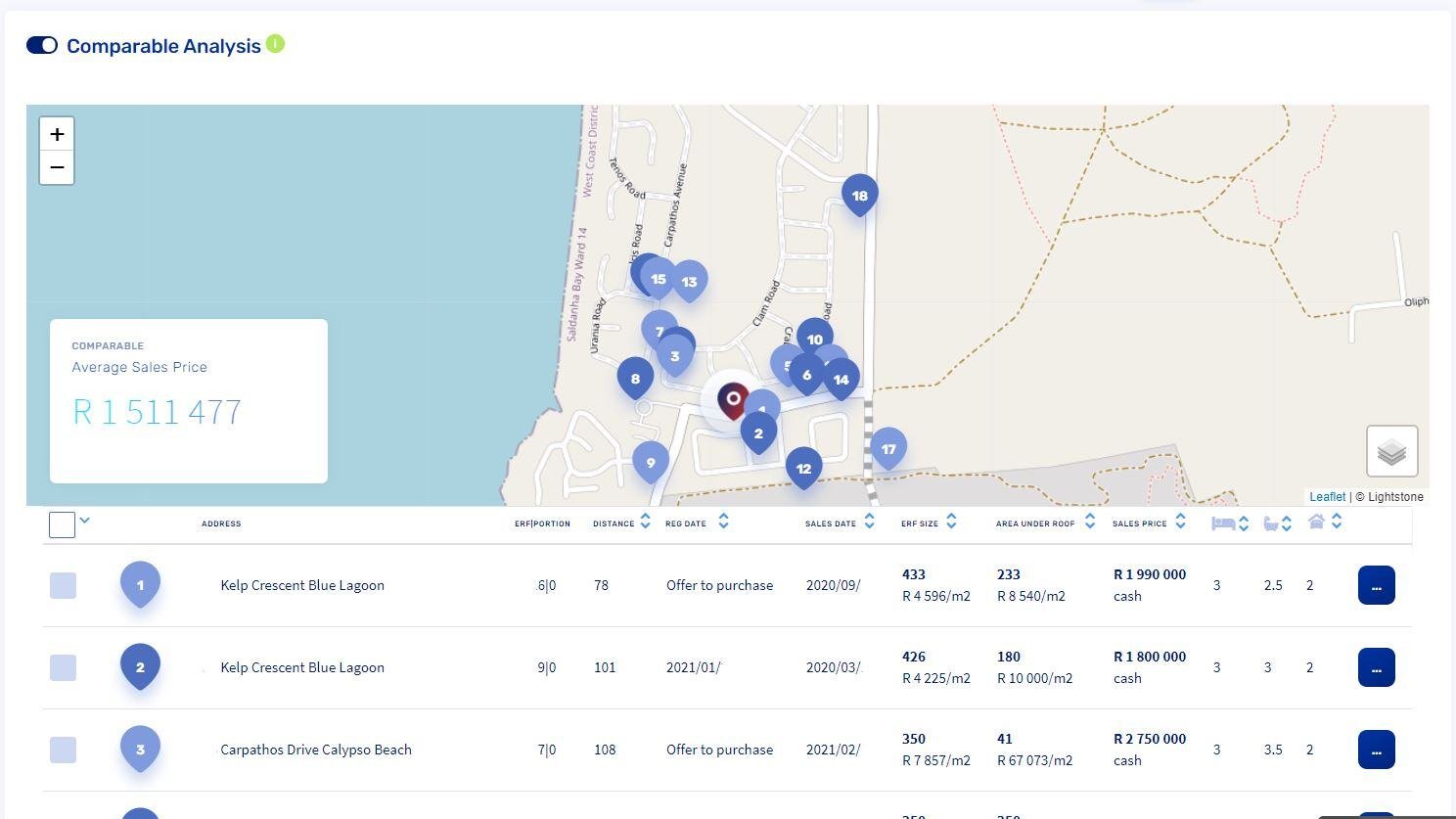
Municipal valuation
The Municipal valuation amount is provided with information on the estimated monthly rates. The year of valuation as well as the predominant usage of this property. The servitudes will provide you with information if there is a municipal servitude affecting the subject property along with the classification, tag and description. Other endorsements would include interdicts, usufructs etc. and would provide the description, number and date.
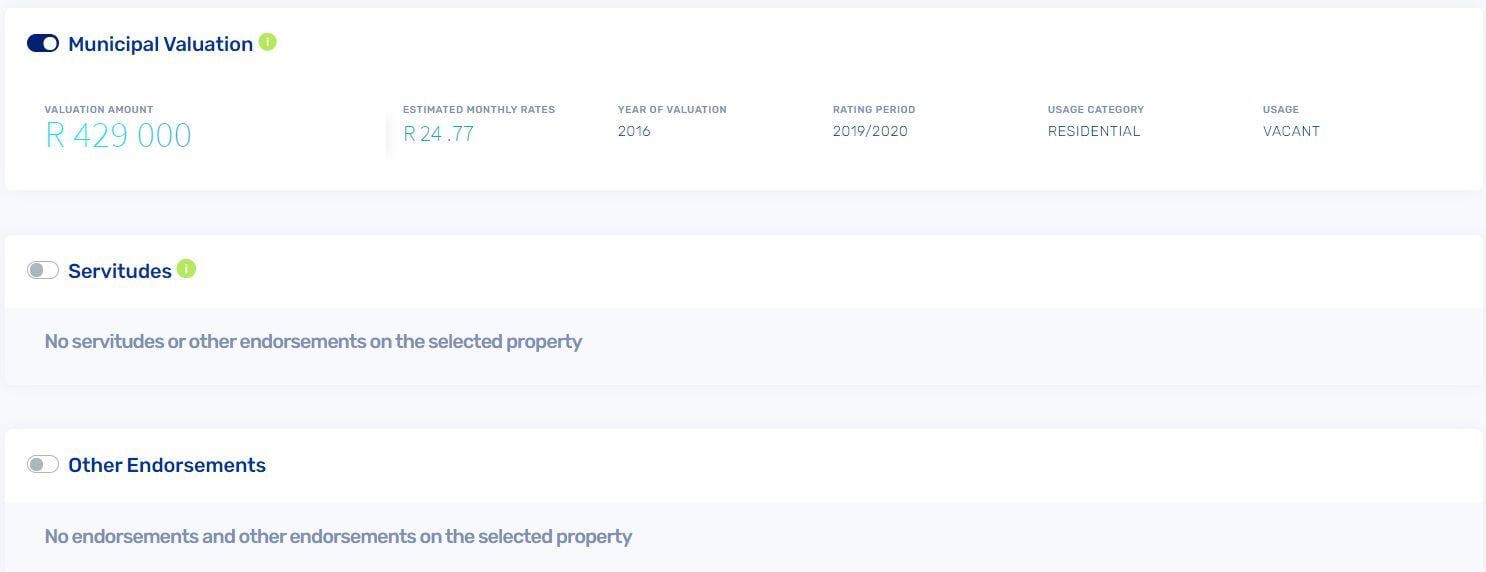
Suburb Trends
The Suburb Trends illustrates median price growth according to the three property types (Freehold in Blue, Sectional Scheme in Navy and Vacant Land in Grey) within the last ten years. Tip: Hover your mouse cursor over the dots.
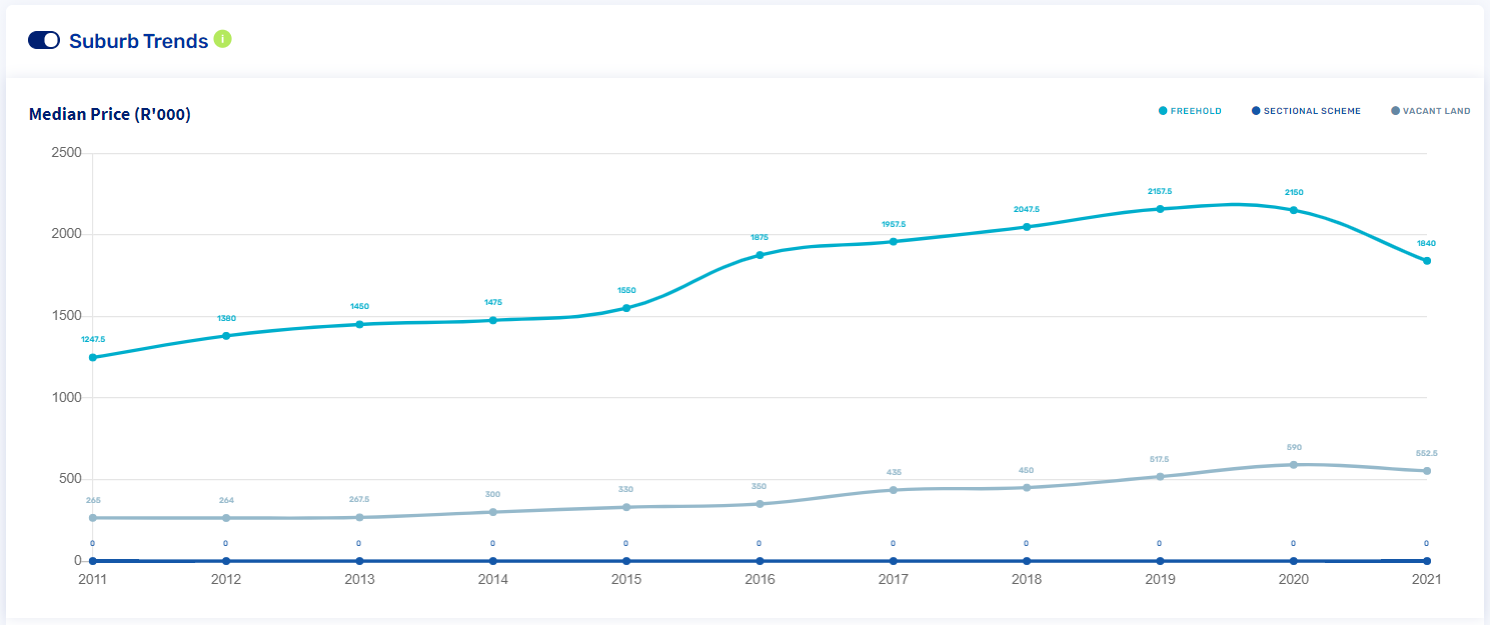
Number of Transfers
The number of transfers over the last ten years illustrating activity within this suburb according to the three property types.
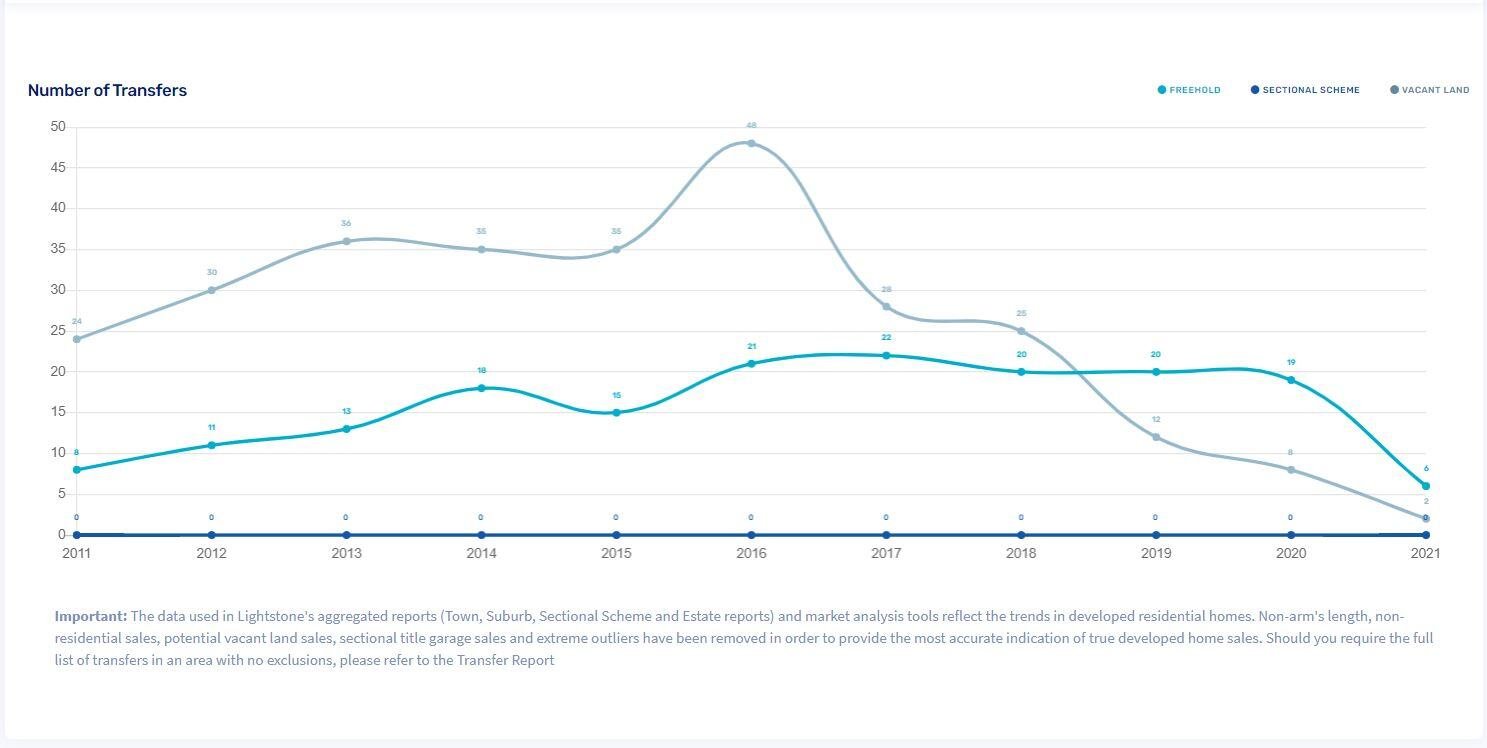
Amenities
The Amenities provide you with places of interest within the area. The distances are measured in a straight line.